
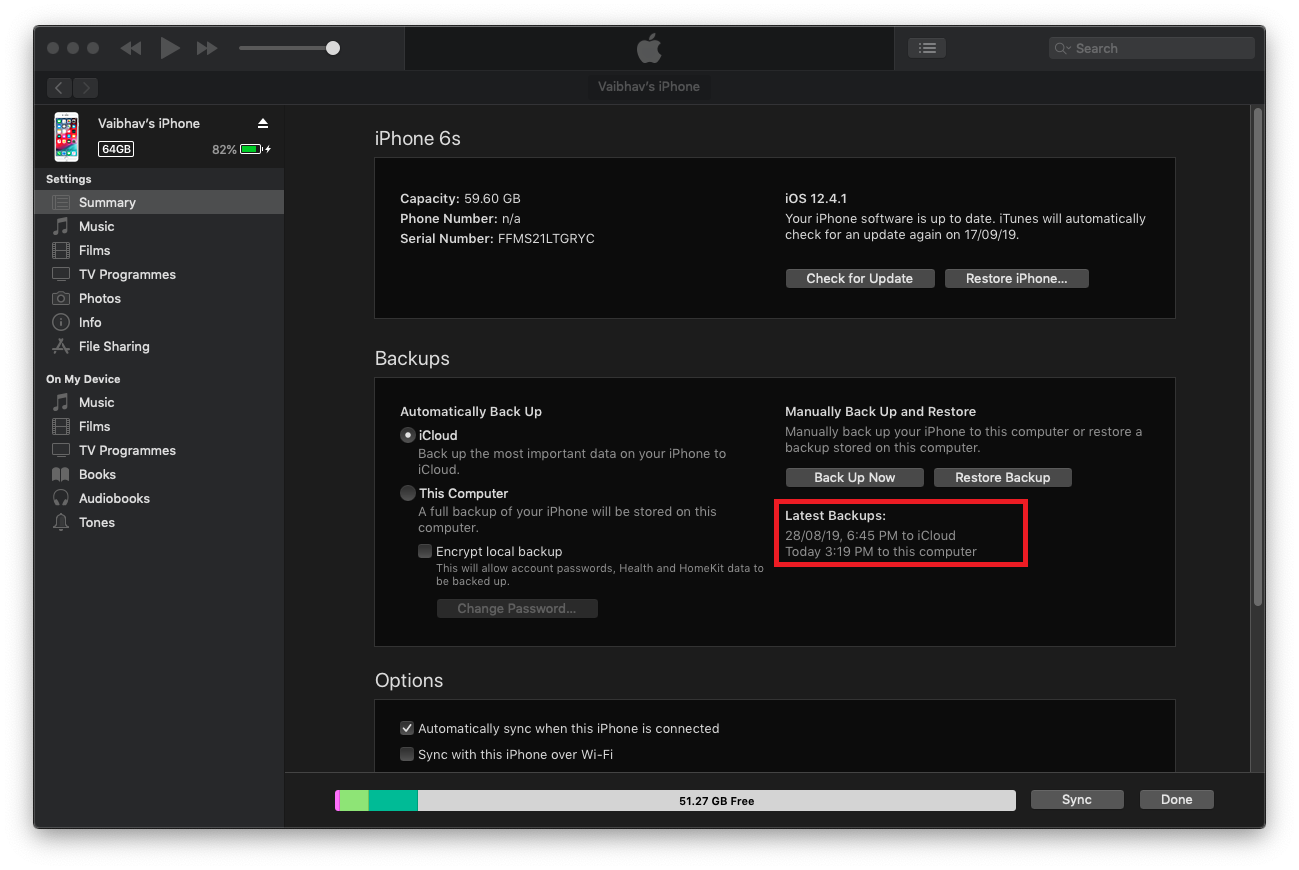
- #How to get password to unlock iphone backup how to#
- #How to get password to unlock iphone backup for mac#
- #How to get password to unlock iphone backup full version#
- #How to get password to unlock iphone backup install#
- #How to get password to unlock iphone backup android#
Otherwise, only full version can help unlock the iTunes backup password. If you are sure the backup password is less than 3 characters, select the trial version. Now iTunes Password Genius has two versions, trial version and full version.

#How to get password to unlock iphone backup install#
Step 1: Download and install iTunes Password Genius on Windows computer.Ĭhoosing the suitable version is the first question we should consider.
#How to get password to unlock iphone backup for mac#
On Mac, please head to iTunes Password Genius for Mac guide.
#How to get password to unlock iphone backup how to#
Here is an example of how to unlock the iTunes backup on the Windows computer. It provides two editions to work separately on Windows and Mac computers. If you fail to unlock the iTunes backup password after trying all known passwords, then you can use the professional iTunes backup unlocker named iTunes Password Genius which could easily recover the iTunes backup password for all iOS 13/12/11/10/9/8.1/8/7 devices with 100% guarantee so that the iTunes backup can be unlocked. Is it the Apple ID password, default iDevices password/passcode or Windows administrator password, etc? Although this is not a powerful method, it might work sometimes. To unlock the encrypted iTunes backup without data loss, you need to recover the lost/forgotten password. This guide is here to help, which can effectively assist you in unlocking the iTunes backup without any data damage. If you forgot the password unluckily, what can you do? Don't be anxious. The encrypted iTunes backup only can be restored after unlocking it. If you had all your data backed up previously on your iCloud, then you will be able to use it without finding out your iTunes backup encrypted with a password.How to Unlock iTunes Backup after Password ForgotĪs the encrypted iTunes backup provides strong protection to the device data and includes the information like call history that the unencrypted backup doesn't, some iOS users choose to lock the iTunes backups of their iPhones/iPads/iPods. If you have tried all the methods from above but nothing works you will solve your problem with this one for sure. This is the easiest method to solve ‘Enter the Password to Unlock Your iPhone Backup’. These tools for recovery can be found on Google or maybe iTunes. The best possible way, in order to be sure, the tool that you are going to use is good enough is to read reviews from other users. You must be sure and check what are you going to use from these online software tools. Maybe this is the quickest way to solve Enter the Password to Unlock Your iPhone Backup but this can be an also risky solution because there are many tools for recovery that are available online but the problem is that not all of them are helpful and can be trusted.
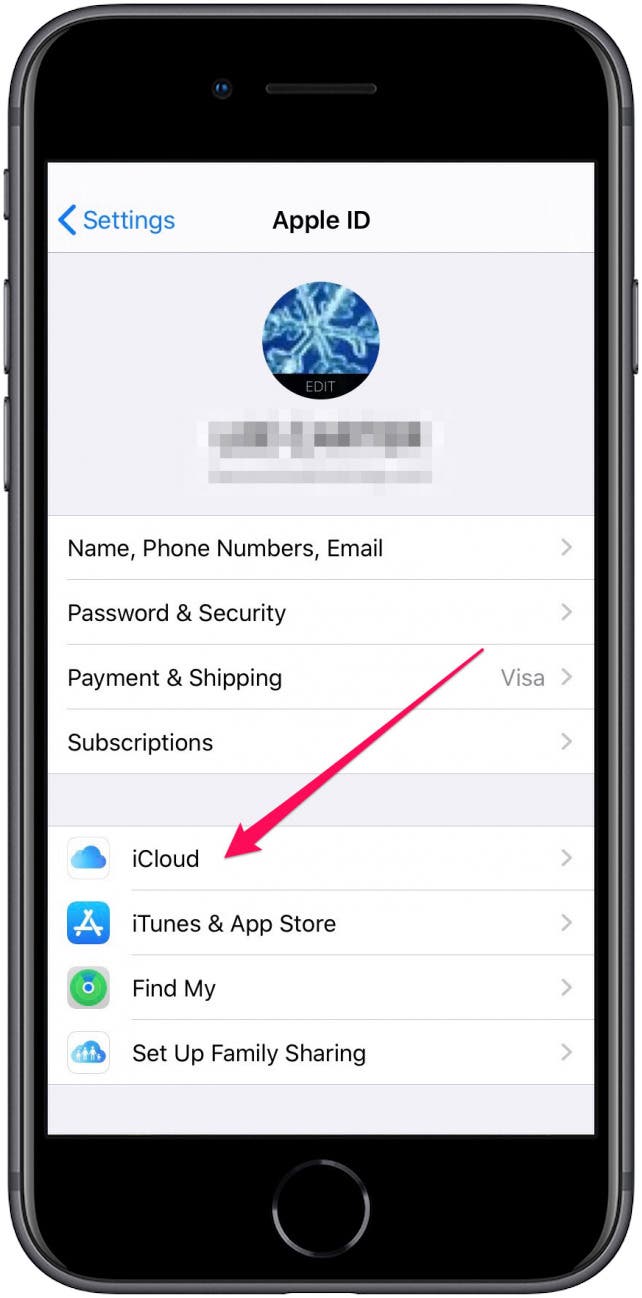
So perhaps asking them is the best possible solution in order to find your lost password. Maybe someone of your friends or family set it up or maybe you told someone or sent that password to them. If you are not able to recall the particular password to unlock and decrypt iPhone backup, then maybe it is possible that you didn’t set it up. – Common numbers and default iTunes backup passwords like 0000, 1111, 12345, etc.īut this list from above can mean nothing, mostly your password depends on you. – Any special numbers like anniversaries, birthdays or any dates that are important for you. – Your Apple ID password or iTunes Store. The range of the passwords can be from any of the following:

When you will get “Enter the Password to Unlock Your iPhone Backup” message you must try everything that you can think in order to decrypt the previous backup of your old or previous iPhone data. Try All Possible Passwords That You Can Recall. Enter the password to unlock your iPhone backup Method #1. And if you have also problems like this, we will help you to fix it in this how-to article. This is the reason that you are asked to enter a password to unlock your backups. iTunes is encrypting data while is backing it up.
#How to get password to unlock iphone backup android#
First of all, we have to explain why iTunes requires a password to unlock your desired backup.Īpple is taking the privacy of the users very seriously and that is the main reason that you cannot share data and files as easy as your Android equals. In certain situations, you may have to or want to restore your iPhone to the previous backup or maybe you have a new iPhone and want to restore it from the backup from your old phone, and iTunes requires to enter the password to unlock your iPhone backup, but you don’t recall that you had encrypted that backup with password.


 0 kommentar(er)
0 kommentar(er)
